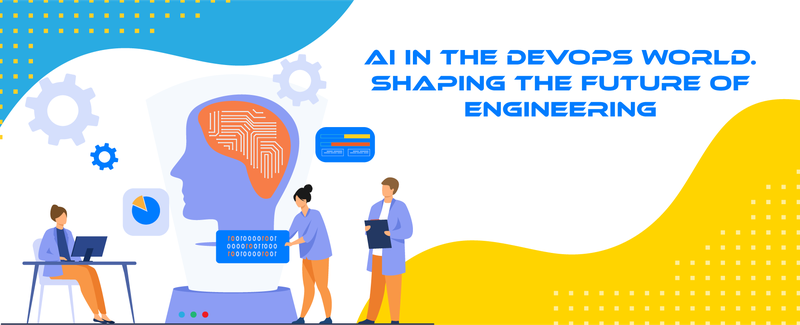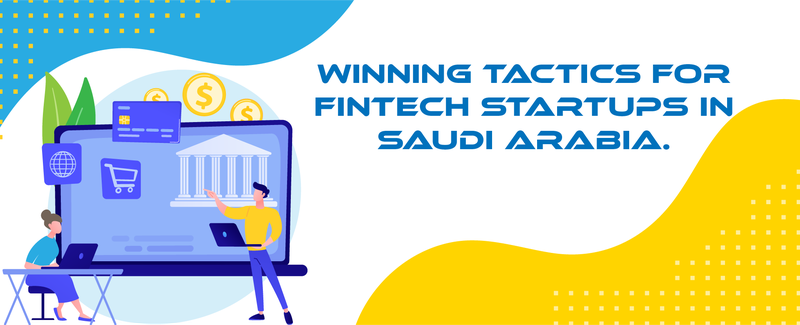I was always impressed with how the AWS marketing team works and how they evangelize cloud servers. As a fact, 80% of our customers are dreaming to host their small sites in the cloud. But in fact, 80% of those clients DO NOT need that, because simple VPS works perfectly for all their needs. So what is Amazon Lightsail? Basically, it's a cheaper alternative of AWS EC2 by Amazon Web Services :)
In this post, I'm going to describe the features of AWS Lightsail, try to find some advantages and disadvantages, and compare AWS Lightsail with other providers. A good comparison example would be a well-known DigitalOcean.
Amazon Lightsail First Instance
As soon as you log in to the control panel you should see a greeting and call to create a new instance. At first, you might be confused that there is no region selection, but relax - you will be able to select desired one on the next screen.
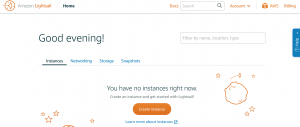
During the creation process of the new instance you will be asked to select the location of your VPS:

Select Platform and Apps or OS Only selector:
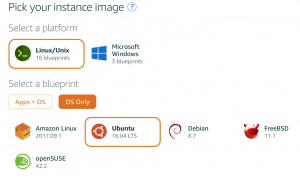
Optionally you can add Launch Script that will be executed at the first start of your instance. This is helpful to install some soft or to call API service or whatever you need in terms of automation or your needs.
Please pay attention to the next step, SSH key pair manager:
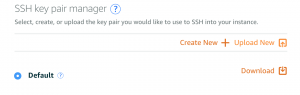
You should upload your public ssh key here or download the default-generated key. I recommend always using your public key, as who knows who can see the default one (paranoid mode enabled). Please keep in mind that SSH key pairs work only per Region, you are not able to use an uploaded key for one region in others. If you are familiar with AWS EC2 services, you should know that. And here I found a small disadvantage:
Hey, AWS Lightsail Team, where is insert field for my key? I should everytime search it on my laptop. Please add field with key input!
The next step is pricing selection and naming your VPS:
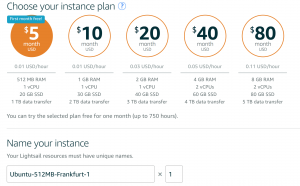
Pretty generic pricing line.
Amazon Lightsail features
When I used Amazon VPS I found several cool features that might help you. If you access the management console of your VPS from the Lightsail dashboard you will see that you can add additional resources to your server.
Storage
There are several predefined storage configurations that you can allocate and attach to your instance. You can select options from 8GB to 256GB and you can select a custom size for your disk.
Metrics
Here you can see some useful metrics on how your instance consumes resources. Graphs show you CPU utilization, Network In and Out, and Status check of the Amazon Lightsail instance. Unfortunately, there is no option for notification and support reactions if any of these metrics fail.
Luckily our Server Management can help you with this! With us your AWS VPS is always under monitoring and in case of failures - our team reacts on incidents immediately.
Networking
In this menu, you will find some must-have features for your VPS. The number one feature is Firewall enabled by default. You will find that only two ports (22 SSH and 80 HTTP) are opened by default. I think that 443 should be added to the default list too, but you can add it on your own.
Snapshots
Another cool feature gives you an opportunity to create backups of your system. But I had some issues with creating Lightsail snapshots. When I press "Create snapshot" button, the management console gives me the error "Snapshot failed", but after several minutes I was able to see the newly created snapshot in the list. Also, I did not find an automated solution for this type of snapshots. Resuming the backup section of AWS Lightsail, this option does not give me 100% confidence about their backup solution. So I'd better use the classic backup solution of my files and DB that are uploaded to S3 bucket.
You can always use our Proactive server management solution that includes backup configuration and its monitoring.
Load Balancer
Another great feature of the Amazon Lightsail is the Load Balancer. You can use this feature to spread your traffic across multiple VPS instances and handle traffic spikes brought by your marketing campaign. But here are some limitations:
If you expect your application to consistently manage more than 5 GB/hour of data or consistently have a large number of connections (>400k new connections/hour, >15k active, concurrent connections), we recommend using Amazon EC2 with Application Load Balancing instead.
Amazon Lightsail Comparison
I will compare AWS Lightsail with other providers and with AWS EC2.
AWS Lightsail vs AWS EC2
I think the most popular comparison would be specifying the differences between internal AWS services - EC2 and Lightsail. Why should we use AWS Lightsail and in which cases it's better to stick with classic EC2?
The main difference is the number of additional features and services you can use in Amazon Lightsail. It is a good solution for a regular site with a small number of visitors, but when it comes to handling a lot of traffic - you may have issues. AWS Lightsail does not include the following services:
- Autoscaling - this is a must-have feature when you need to handle traffic spikes. And there is no such feature in AWS Lightsail. You will have to resize your instance manually or programmatically with the external solution and you will have downtime during this procedure. However you can use a Load Balancer and direct traffic to resized instances, but it is not a simple way.
- AMI - you are limited to using the Blueprints that AWS Lightsail offers you.
- Spot Instances - there is no option to use cheaper instances for your services with AWS Lightsail. You are limited to predefined sizes and prices.
- Pricing - you are not able to pay for hours used by Load Balancer and Storage, you will have to prepay for a full month.
AWS Lightsail vs DigitalOcean
There are no exclusive features to compare providers, as they all have common services. Not so long ago DigitalOcean added new Droplet types and lowered prices. I will take three almost identical configurations and compare them.
You can see that DigitalOcean offers much better pricing, however during updates of the hypervisors we had many troubles with downtimes on DigitalOcean, but now their uptime is pretty good.
Conclusion
Amazon Lightsail is another perfect solution for small sites, but it does not have something special. It would be a good solution to have one billing for all of your services when you are using AWS. Also, you can consider using DigitalOcean for the same size of your site but with better pricing. Hopefully, now you can understand what is AWS Lightsail, what services are included there, and when to use them. You can always contact our team to get a consultation or if you need monthly server maintenance. Comments and critics are always welcome!
Discover how our services can benefit your business. Leave your contact information and our team will reach out to provide you with detailed information tailored to your specific needs. Take the next step towards achieving your business goals.
How AI and DevOps are transforming software development, addressing new challenges in autonomy and ethics
Achieving 99.9% uptime involves redundancy, continuous monitoring, and robust CI/CD processes to optimize application performance and ensure security
The article discusses overcoming challenges in cloud infrastructure development for a FinTech startup with limited regional options and strict regulations