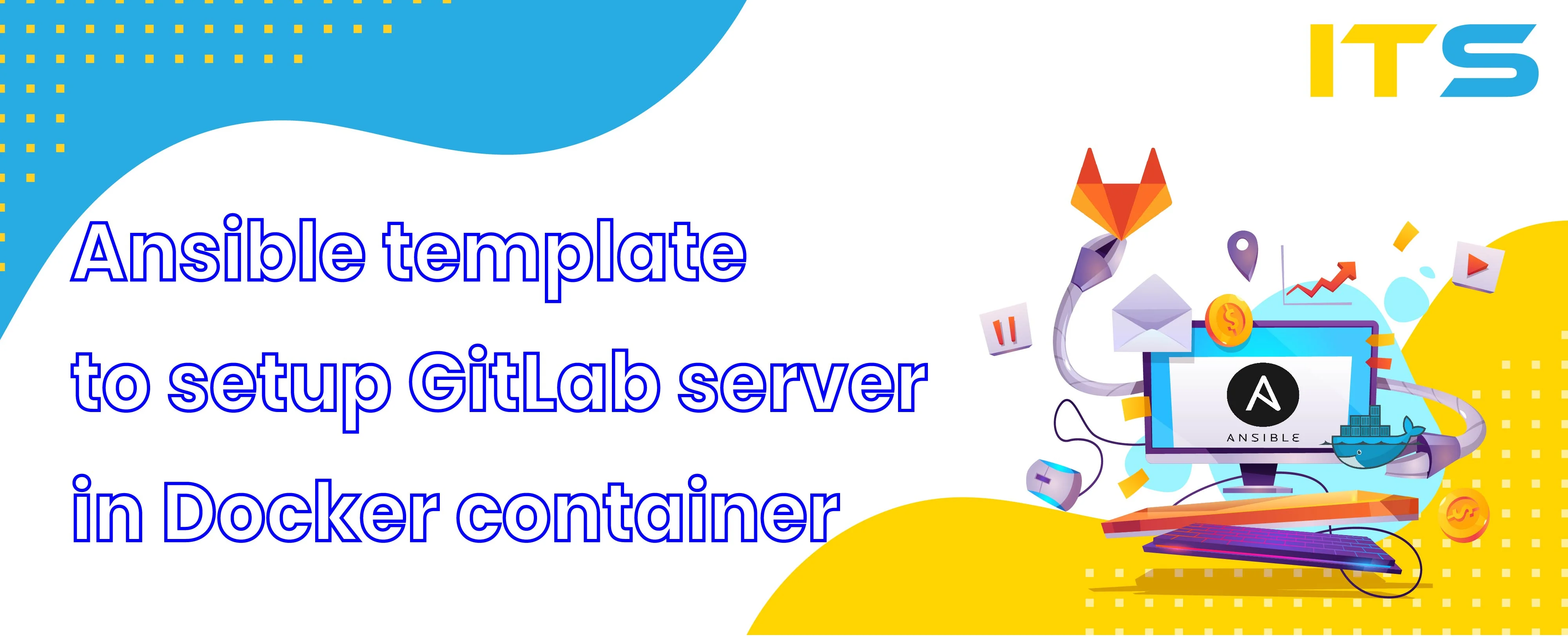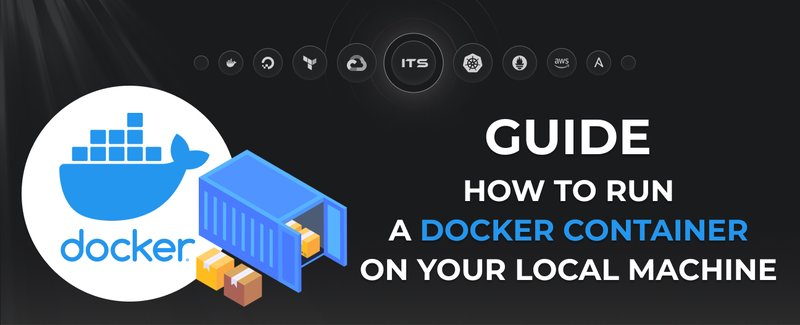What’s inside?
- Automated setup and configuration of Nginx along with SSL certificates from Let’s Encrypt.
- Ansible template for Docker setup and configuration of GitLab.
What will you get?
Fully working ansible docker system that’s being setted up within 2-3 minutes.
Requirements:
Before you will start working with this ansible template you need to make sure that you have all of the listed things below:
- A server with Ubuntu 20.04 installed. 2Gb RAM is recommended minimum for GitLab.
- Ansible 2.9 is installed on your local machine.
- Public ssh key to connect to the server.
- Installed and configured Docker. Below you can see a simple command for Docker service setup:
wget -qO- https://get.docker.com/ | sh
sudo usermod -aG docker $(whoami)
- Python-minimal installed on the target server. Command to setup:
apt install python-minimal
- Custom SSH port on the server, as port 22 will be exposed outside. Command to configure:
grep port /etc/ssh/sshd_config
port 7799
service ssh restart
- DNS records for GitLab and Registry:
host gitlab.thedockerexperts.com
gitlab.thedockerexperts.com has address 138.68.101.99
host registry.thedockerexperts.com
registry.thedockerexperts.com has address 138.68.101.99
Step 1: Preparation for playbook launch
Before the playbook launch with the ansible role of GitLab setup, we need to prepare the variables and develop the playbook itself. Let’s create a directory and necessary files on your local machine:
├── deploy-gitlab.yml
├── host_vars
│└── gitlab.thedockerexperts.com
├── hosts
└── requirements.yml
Playbook:
---
hosts: all
roles: ansible-docker-gitlab
Config file:
gitlab_ssh_host: gitlab.thedockerexperts.com
registry_host: registry.thedockerexperts.com
gitlab_email_from: [email protected]
gitlab_email_display_name: GitLab DockerExperts
gitlab_email_reply_to: [email protected]
time_zone: EET
Host file:
[all]
gitlab.thedockerexperts.com ansible_ssh_host=138.68.101.99 ansible_ssh_port=7799 ansible_ssh_user=root ansible_become=yes
Requirements requirements.yml:
src: git+https://gitlab.itsyndicate.org/public-area/ansible-docker-gitlab.git
path: roles
Step 2: Execution of the playbook
To start we need to setup dependencies:
ansible-galaxy install --force -r requirements.yml
After that we can proceed directly to the launch:
ansible-playbook -i hosts deploy-gitlab.yml
Password change is required after that:
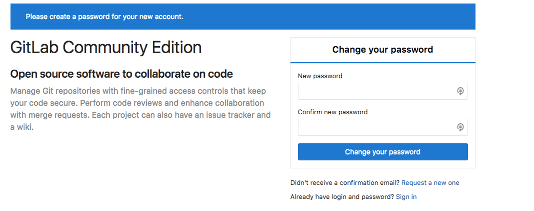
We login in GitLab using credentials:
user : root
password: the one you’ve set up before.
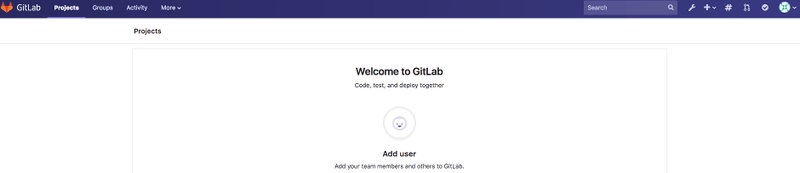
Moreover, if you're curious about how to use Docker you can refer to our guide about top docker commands. It will help you gain confidence in using all the docker commands. Use this article as a how-to guide to practice regularly and docker commands will become second nature to you.
Docker commands and Dockerfile usage for running containers on a local machine
Docker commands and Dockerfile usage for running containers on a local machine
Netflix tech stack for powering streaming backend and cloud solutions