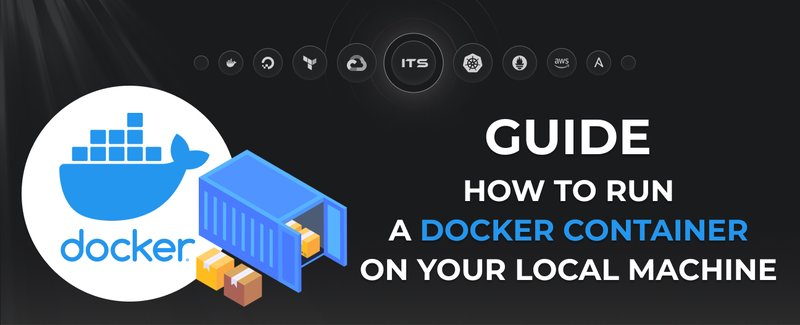In the rapidly evolving landscape of IT, harnessing the power of DevOps culture and automation has become paramount. This article delves into how you can optimize your development processes using DevOps best practices and cloud integration, showcasing the potential for significant cost savings.
How DevOps empowers your team to shine in the digital age
In the digital era, businesses constantly seek ways to enhance efficiency and reduce costs. DevOps culture has emerged as a transformative approach, harmonizing development (Dev) and operations (Ops) to streamline enterprise workflows. This synergy, especially when integrated with cloud technologies, unlocks new potentials for automation, leading to reduced overheads and expedited delivery. And we're not talking about replacing your excellent developers; we're talking about DevOps freeing up your developers to do what they do best - Developing new features. DevOps makes their work faster and easier.
Understanding the term DevOps
DevOps is not just a set of practices but a culture shift. It emphasizes collaboration, continuous integration (CI), continuous delivery (CD), and proactive monitoring. Bridging gaps between teams facilitates a more agile and responsive development lifecycle. Typically, companies don’t make this transition overnight, especially if you are already used to living without a DevOps engineer. Your entire team needs to change their way of thinking. There is an old ballad about how developers say that everything works locally for them and send requests to system administrators, and they, in turn, say that the problem is not with the server but with the code. It turns out to be a vicious circle. Devops is designed to break this vicious cycle, bring specificity to development, and minimize human errors with the help of automation.
- Enhanced collaboration: breaking down silos between Dev and Ops teams.
- Increased efficiency: through automated workflows and tools.
- Rapid deployment: enabling faster time-to-market.

Best practices for integrating DevOps
- Automate everything: start from code integration to deployment. Use tools like Jenkins, GitLab CI, and CircleCI for CI/CD pipelines.
- Cloud Integration: leverage cloud services like AWS, Azure, or Google Cloud for scalable and flexible infrastructure management.
- Continuous testing: incorporate automated testing to catch bugs early and reduce downtime.
- Monitoring and feedback: utilize tools like Prometheus and Grafana for real-time monitoring and feedback.
The financial upside of DevOps automation
The implementation of DevOps culture significantly impacts the bottom line. By reducing manual interventions, it lowers labor costs. Automating repetitive tasks minimizes errors, leading to less downtime and more stable operations. Studies suggest that companies adopting DevOps practices can see a reduction in IT costs by up to 20%.
After integrating DevOps practices, companies reported a 30% decrease in development costs and a 40% reduction in time-to-market for new features, translating to substantial annual savings. Everything is straightforward here. For example, previously, developers needed to copy zip archives and upload them into the environment or pass them to another developer. On average, with active development and an 8-hour working day, such communication takes developers about two hours a day. After implementing CI/CD, this process consists of pressing one button, and the code gets to the desired environment, thereby saving 20-25% of the time. Now, this time can be dedicated to developing new features.
Practical implementation: a sample automation with GitHub actions
In the domain of DevOps, GitHub Actions stands out as a powerful tool for automating software workflows and integrating CI/CD seamlessly with your code repository. Let's explore a practical example of how GitHub Actions can automate a typical CI/CD pipeline.
GitHub actions example: automating CI/CD pipeline
Imagine a scenario where a development team needs to automate the testing and deployment of their web application hosted on GitHub. Here's a simple yet effective GitHub Actions workflow:
name: CI/CD Pipeline
on:
push:
branches: [ main ]
pull_request:
branches: [ main ]
jobs:
build-and-test:
runs-on: ubuntu-latest
steps:
- uses: actions/checkout@v2
- name: Set up Node.js
uses: actions/setup-node@v1
with:
node-version: '14'
- name: Install dependencies
run: npm install
- name: Run tests
run: npm test
deploy:
needs: build-and-test
runs-on: ubuntu-latest
if: github.ref == 'refs/heads/main'
steps:
- uses: actions/checkout@v2
- name: Deploy to Production
run: ./deploy.sh
env:
DEPLOY_KEY: ${{ secrets.DEPLOY_KEY }}This GitHub actions workflow does the following:
- Trigger: activates any push or pull request to the 'main' branch.
- Build and test job: it sets up a Node.js environment, installs dependencies, and runs tests.
- Deploy job: after a successful build and test, this job deploys the code to production using a custom script (`deploy.sh`). It uses a secret (`DEPLOY_KEY`) for secure deployments.
This example showcases how GitHub Actions can streamline the DevOps pipeline, integrating directly into the codebase and automating crucial stages like testing and deployment. The simplicity and efficiency of GitHub Actions make it an invaluable asset for any development team aiming to implement DevOps best practices.
Embracing DevOps as essential for modern businesses
Adopting a DevOps culture supplemented with automation and cloud integration is not just a trend but a necessity for modern enterprises. It leads to more efficient operations, faster deployments, and significant cost savings. The journey requires commitment, but the financial and operational rewards are substantial. The sooner the project attracts a DevOps engineer, the faster the team will start working at 130%, and its costs will be reduced.
Docker commands and Dockerfile usage for running containers on a local machine
Docker commands and Dockerfile usage for running containers on a local machine
Netflix tech stack for powering streaming backend and cloud solutions