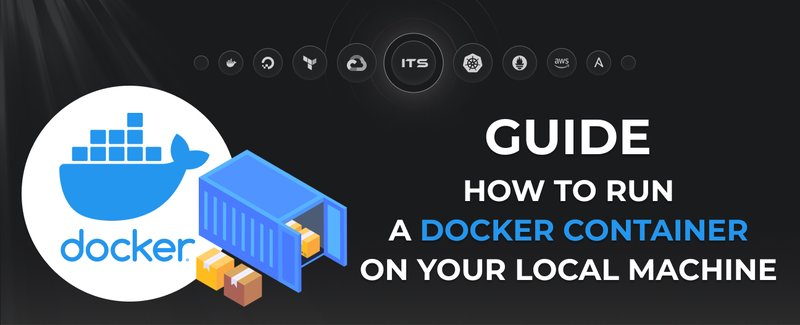Kubernetes lets you maintain apps on the cloud well and on a large scale. It aids in making business work smoothly. But, if not run right, Kubernetes's ease and growth can drive costs up. So, the cost of using Kubernetes, mostly on cloud sites like AWS, can increase exponentially if not kept in check.
Kubernetes provides easy application deployment and management through dynamic resource allocation and on-demand scalability. However, this aspect of the solution can inadvertently cause overprovisioning and inefficient resource utilization, further translating into unnecessary costs.
Hence, organizations should adopt cost minimization at acceptable operational efficiency levels through strategies that do not necessarily impact the operation or reliability. Here are five substantial ways to cut down the cost of Kubernetes and save money on your cloud setup.
1. Right-sizing Kubernetes workloads: overprovisioning
At the heart of it, overprovisioning is the primary reason behind the high costs associated with Kubernetes: inefficient resource allocation, paying for capacity that is simply way more than you need. Under-allocated resources can lead to application crashes and downtime, but this cost is way higher because many users will dislike it.
The hidden costs of inefficient resource requests:
- Overprovisioning: this usually occurs when a pod's resource allocation is far more than it requires in terms of CPU and memory, for example. This leads to idle nodes, thereby costing you dearly on the cloud.
- Poor performance: inadequate allocation causes performance degradation, needing reactive troubleshooting and scaling by the teams.
Steps to right-sizing workloads
- Monitor ssage granularly: it’s possible to obtain real-time insights about CPU and memory consumption with tools like Prometheus and Grafana. Such statistics help understand resource consumption at both pod and node levels. An additional monitoring application for applications running on EC2 instances can be AWS CloudWatch.
- Set resource requests and limits: requests denote the minimal resources the pod requires to run. Accurate setting of requests guarantees that workload scheduling will be optimal. Limits define the maximum resources a pod can take to avoid runaway processes from impacting other workloads.
- Use Vertical Pod Autoscaler (VPA): VPA can adjust the CPU and memory requests according to use patterns; in this way, VPA will enhance the optimal utilization of resources without any manual intervention.
- Carry out load testing: tools like Apache JMeter, Locust, k6 help to simulate different traffic scenarios so that you can figure out the best resource allocation for a given workload. Regular load testing ensures that the requested resources align with the actual demand.
Advanced techniques
- Dynamic Profiling: Analyzing historical data along with AI-driven tools can help predict future workload behavior and finer resource allocation.
- Service-Level Objectives (SLOs): Defining those performance targets so resource allocation can hit them with no necessary overprovisioning..
Right-sizing reduces costs and enhances overall cluster performance; thus, it stands as one of the most important components of Kubernetes cost optimization.
2. Cluster autoscaling: balancing capacity and cost
Kubernetes’ Cluster Autoscaler is an indispensable item. It adjusts the number of nodes in your cluster so you only have the resources you need to pay for, but it’s inefficient if misconfigured.
How cluster autoscaler works
- Net scaler: if resources are insufficient to schedule a pod, the autoscaler will add new nodes to the cluster in due time.
- Net scaler down: when resources are undersubscribed, nodes are removed for cost savings.
Optimizing auto-scaling best practices
- Define node group limits: using Auto Scaling groups in AWS defines minimum and maximum node counts per group to prevent unfettered scaling.
- Use mixed instance types: add several sorts of EC2 instances of different sizes and types: i.e. - general-purposed or compute-optimized, within a node group to handle more efficiently diverse workloads.
- Use Spot Instances: Spot Instances are the same as on-demand but are 70-90% cheaper than on-demand instances. This is good for non-critical or fault-tolerant workloads. The right direction will be to use AWS Spot Fleet to balance mixed on-demand and spot instances.
- Schedule non-critical workloads during off-peak hours: Batch jobs, backups, or testing scheduled during a low-demand period will have a much better chance to leverage that unused capacity.
Managing the autoscaler challenges
- Pod scheduling constraints: in case pod node affinity or resource requirements are too strict to fit on any of the existing nodes, additional unnecessary scale-ups can occur. Periodically re-evaluate and relax these constraints.
- Spot Instance interruption: design workloads so that interruption is tolerated, for instance, by replication, retries, or trying alternative nodes.
Auto-scaling keeps varying infrastructure dynamically with the varying workload, maintaining cost efficiency without compromising performance.
3. Optimizing persistent storage costs
Storage is one of the aspects that is usually forgotten under the umbrella of Kubernetes cost optimization strategies when it substantially contributes to cloud expenditure. Within no time, in case there might be block storage for persistent volumes or object storage for logs and backups, if not managing these storage resources judiciously, these costs become bloated.
Key challenges in storage management
- Orphaned Persistent Volumes (PVs): such orphaned volumes bear costs even after the associated workloads are removed.
- Costly Storage Classes: Expensive storage classes (for instance, high-performance storage such as AWS io2) should not be used to keep less critical data, which eventually leads to a bill filled with needless expenses.
- Inefficient Backup Policies: Further keeping too many, or rather unnecessary, backups eats up the available storage.
Strategies for reducing storage costs
Audit regularly:
- Periodically, use some Kubernetes tooling or scripts to list out and delete unused or orphaned PVs.
- Create alerts that will notify when a volume crosses so much inactivity time.
Utilize cost-effective storage classes:
- The gp3 volumes perform the same as gp2 but at a lower cost on AWS. Leverage Amazon S3’s Intelligent
- Tiering to automatically shift rarely accessed object data to cheaper tiers.
Compress Log Files, Images, and Backups:
- Log files, images, and backups may be compressed, thereby saving space on a disk.
- Store in long-term storage solutions such as AWS Glacier along with other archival data.
Backup lifecycle policies:
- Automated tools like Velero and others are to be used to automate backup retention and deletion as per organizational needs.
Tools for storage optimization
- Velero: makes backup and recovery of your Kubernetes clusters hassle-free.
- Rook: an orchestrator for cloud-native storage generally working in association with Kubernetes.
- AWS cost explorer: provides detailed analytics on where storage spending is going wrong so that corrections can be made.
Optimizing storage is a vital but often underlooked step when reducing Kubernetes costs while ensuring the reliability and availability of data.
4. Cost-aware scheduling: enhancing efficiency
Kubernetes scheduler’s goal is maximizing resource utilization. Still, by default, it does little for cost efficiency. With a few knobs, you could probably better balance the scheduler between performance and cost.
Key techniques for cost-aware scheduling
Bin packing:
- Group workloads into fewer nodes to pack the resources and leave some underutilized nodes for scaling down.
Node affinity and anti-affinity:
- Node affinity rules can schedule workloads onto cost-effective nodes.
- Critical workloads can be scheduled in an anti-affinity manner across nodes.
Pod priority and preemption:
- Define priorities for workloads so that the critical ones get resources even during contention time.
- Low-priority pods can be preempted if the need arises.
Cost-aware scheduling tools
- KubeCost: real-time Kubernetes cluster cost allocation and analysis.
- Karpenter: Kubernetes-native auto-scaler optimizing node provisioning for cost and performance.
Optimally, cost-aware scheduling optimizes resource allocation in the interest of cost-effectiveness to extract the greatest possible return out of one’s Kubernetes infrastructure.
5. FinOps: a collaborative approach to managing costs
Optimizing the cost of running Kubernetes is not a siloed technical problem; it requires teams collaboration.FinOps (Financial Operations) methodology closes the gap between engineering, finance, and management in raising a culture of cost consciousness.
Core principles of FinOps
Visibility:
- To enable complete visibility into space, consider employing AWS Cost Explorer or KubeCost for very detailed real-time Kubernetes spending.
- Break down costs per namespace, pod, or deployment to better identify what’s contributing to high expenses.
Accountability:
- Push your teams to take up accountability by allocating cloud costs against their usage to teams, or departments.
- Make the teams shoulder the burden of their spending.
Optimization:
- Regularly reviewing cost data for inefficiencies regarding saving opportunities and cost management refinements through new tools and techniques.
How to implement FinOps in Kubernetes
- Set budgets and alerts: of course, this can be done through AWS Budgets, which define the spending limit and alert if you go near those thresholds.
- Cost review: regularly review spending patterns so that you can make the necessary fine-tuning as and when needed.
- Team education: teach the teams the use of tools and techniques related to managing costs in Kubernetes so that everyone is on board.
This will allow the organization to shift cost management for Kubernetes into being a collaborative activity for business optimization, slashing through waste to fuel innovation.
Conclusion
Although it is a dynamic way to achieve excellent scalability and flexibility, the operational cost of running things in Kubernetes can get out of hand. Unless that power is effectively harnessed, implementing strategies such as right-sizing workloads, optimizing auto-scaling, and improving storage efficiency can drastically cut costs while keeping performance and reliability levels constant.
This way, the company does not slash but creates and builds a solid, sustainable, and highly performing infrastructure with resource efficiency and good tooling to scale the Kubernetes environment in a business-responsible manner and align operational costs with the long-term goals of the company. Thus, Kubernetes cost optimization is an iterative rather than a one-time endeavor, catalyzing efficiency and powering expansion.
Docker commands and Dockerfile usage for running containers on a local machine
Docker commands and Dockerfile usage for running containers on a local machine
Netflix tech stack for powering streaming backend and cloud solutions